Virtual Assistant works hand in hand with human agents to enhance your overall digital customer experience. Firstly this project starts with a proof of concept, when things work in an excellent way and the team grew due to new features in the product, they had to cater to wider use cases and add different features to the original design. Since they didn’t have a designer on the team in the beginning, this led to inconsistent interface design and lack of user experience.
The product was supposed to created for customer support team members to serve customers by training the chatbot for repetitive queries but due to complex UX and lack of cohesive design, client starts complaining about it. The product was suffering from bad mouth of word from existing customers, hence it was getting difficult to engage new customers on board. So, it have been a crucial phase for the product as the organization had already invested a lot for the development.
I needed a plan, and any good plan needs research. Here’s how I did it.
Understood the problems clients faced and the users who engage with their businesses.
of customer representatives and content writers who train the bot
to see how other platforms (Chatbot, Google's Dailogflow, chatfuel, Botsify, Kore.ai, Microsoft's Azure) are solving similar kind of problems.
to identify usability issues from the first-time user's end.
Discussed with the developers and product manager to understand development restrictions.
I had to build everything from scratch for new features and took screenshots and did improvements for some use cases to fasten the work
even the code base structure was not consistent which affected the UI too
even a single component changes affect the backend effort a lot.
fonts, buttons, tables, forms, tooltips, graphs and many more needs to be fixed.
difficult to understand technical terms throughout the product
.jpg)
Sketches drawn after the requirement gathering and existing design research to improve the UI and to work on new features asked by the client.









Goal: 1. Modernization of the design components
This component is the landing screen for the user after login to show the statistics. Worked on the iconography, tooltips, consistency, alignments and space to breath.
This is central piece of the product, where the user create intents. Initially there were horizontal bar to select the cards but
Challenge: 1. Unable to see the card's content for which this was designed.
This is central piece of the product, where the user create intents. Initially there were horizontal bar to select the cards but in that way user can not see the content of a card itself and its very hard to manage multiple cards. By moving the cards into right drawer, clearly identify them as actions. Cards drawers order selection of cards with respect to channel selection according to user importance, Card drawers can be shown or hidden to accommodate different layouts.
Conversation flow structure is basically a tree consisting of intents in IF and ELSE nodes. I have improved the nodes UI and worked on enhancements (Nodes define their type so that user can take action accordingly, Nodes are draggable, can copied and deleted) as per the client ask.
This is chatbot's section, where all the intents of a particular folder of chatbot is listing. I left the information architecture largely unchanged. worked on the icons consistency, made a wider space for content and improved the layout to give a clean look.
Goal: 2. Enhancements asked by the client
Coming Soon ...
New enhancements of the product from informational to personalized specific to business needs map out the digital customer experience in an effective way. Through virtual assistant, brands have experienced immense outcomes:
Going forward, I'm working on the UI/UX product, and there are a number of new additions that will increase the product business abruptly. But, with every passing day, as team is working on the new enhancements, this is causing a big mess in the architectural design. Optimizing the information architecture would be the next goal in upcoming days. Below mentioned features are planned in first quarter of this year: